 Close Topic Options
Close Topic Options| Welcome Guest ( Log In | Register ) | Resend Validation Email |
 DJ Panel ( Server Stats )
DJ Panel ( Server Stats )  Song History
Song History  Initial D World Chat Room (Discord)
Initial D World Chat Room (Discord)  Broadband Stream
Broadband Stream RADIO BROADCAST » streaming at 96kbps with 5 unique listeners, playing Yuzo Koshiro - Live with You
RADIO BROADCAST » streaming at 96kbps with 5 unique listeners, playing Yuzo Koshiro - Live with You| 2 Pages |    |
Views: 28,140 · Replies: 26
 IDWF hates my Photobucket and won't resize
IDWF hates my Photobucket and won't resize| MidnightViper88 |  Posted: Mar 12 2014, 09:05 AM Posted: Mar 12 2014, 09:05 AM |
Ballistic heartbreak           Group: Advanced Members Posts: 16,831 Member No.: 1,034 Joined: Nov 22nd 2003 Location: Richards Majestic, apartment 51 | I've changed nothing of my posting or image uploading habits, and yet as early as February 14 none of my Photobucket image links get automatically resized on this forum anymore. It's kind of obnoxious, though who's left to really annoy anymore anyway? And for some reason I'm being picked on since no one else with a Photobucket account is having automatic resizing problems. Fur exampul. photobucket  imgur  Image size reduced, original size: 1280 x 851. Click here to view the image in its original dimension. What gives? This post has been edited by Perry on Mar 13 2014, 05:42 PM |
| Nomake Wan | Posted: Mar 12 2014, 03:46 PM |
ShiMACHaze           Group: Advanced Members Posts: 19,542 Member No.: 5,394 Joined: Feb 5th 2005 Location: Drydock | https://www.facebook.com/groups/idforums/pe...4/?stream_ref=2 EDIT: After inspecting your images in the Recent Purchases thread I've found the issue. The forum is trying to add ~original to your image, but yout original images were mobile uploads and/or are not configured to do 'original' size by default. So when the forum goes to grab it there's a redirect from the small to the large so the resize filter doesn't do its job. You can fix this by going into your Photobucket settings. On the right, click 'update link settings'. Then click 'customize upload options'. Choose '1024x768' and make sure to check the box for original sizes. If you're curious how I know you have your account misconfigured, it's because all your images have Photobucket's randomly-generated strings attached to the end of all the filenames. This post has been edited by Nomake Wan on Mar 12 2014, 03:52 PM |
Proud Contributor of IDW Forums and the Music Section Revival Project  |
| MidnightViper88 |  Posted: Mar 12 2014, 05:44 PM Posted: Mar 12 2014, 05:44 PM |
Ballistic heartbreak           Group: Advanced Members Posts: 16,831 Member No.: 1,034 Joined: Nov 22nd 2003 Location: Richards Majestic, apartment 51 | Huh, whaddahya know...this is what I get for not popping into the group page since over a month ago; I end up missing that memo. Well, I found out the privacy setting that scrambles file links. Nice to see Photobucket managed to automatically turn that on for me from a while ago; Always wondered about that and thought it was really helpful of them, as I've previously never said. Short of that, the original image size outlink setting isn't changing anything. Been messing around with that and uploading various images for post previews and the forum still isn't resizing anything. Doing the same thing by going back and editing an old post that had resized photos and just previewing the post without changing anything then shows the pictures in full resolution. Hmm...I'm curious though. It just kind of came to me, but would Perry's forum patch be not applicable to certain members like some sort of coding oversight? I'm gonna have to get him to stop touching little boys and girls for a couple minutes to check this out. |
| Nomake Wan | Posted: Mar 12 2014, 06:40 PM |
ShiMACHaze           Group: Advanced Members Posts: 19,542 Member No.: 5,394 Joined: Feb 5th 2005 Location: Drydock | Yeah, I'm not sure then. Ever since the patch my PB images have been working fine, so this looks like something Herr Admin will have to poke at. A mystery is afoot! |
Proud Contributor of IDW Forums and the Music Section Revival Project  |
| Perry | Posted: Mar 12 2014, 10:18 PM |
Like an eagle! Group: SITE OWNER Posts: 8,016 Member No.: 1 Joined: Sep 15th 2002 Location: San Leandro, California | Very strange.. I can rule out it's not your PB account or your forum account though, because I just tried to upload the same image to a PB account I just signed up. Same thing. Now if I upload the same image to imgur, it resize correctly. I will need to research on this... |
Proud Contributor of the Music Section Revival Project  |
| N643 | Posted: Mar 13 2014, 08:10 AM |
IDW Prime Member           Group: Advanced Members Posts: 632 Member No.: 28,448 Joined: Jan 22nd 2008 Location: an arcadewith wmmt3,id4,bg4t,basically richmond,bc | FYI perry WME is fine last time i uploaded image from pb, it help me size but when i uploaded the same image (aka copy paste from WME) it did not resize at all look post 559 on IDF & post 8278 on WME, both same pics i upload from pb (also this started happening last month) This post has been edited by N643 on Mar 13 2014, 08:10 AM |
| Nomake Wan | Posted: Mar 13 2014, 03:42 PM |
ShiMACHaze           Group: Advanced Members Posts: 19,542 Member No.: 5,394 Joined: Feb 5th 2005 Location: Drydock |  The plot thickens. |
Proud Contributor of IDW Forums and the Music Section Revival Project  |
| Perry | Posted: Mar 13 2014, 05:35 PM |
Like an eagle! Group: SITE OWNER Posts: 8,016 Member No.: 1 Joined: Sep 15th 2002 Location: San Leandro, California | After some research, I think I found the root of the problem. The issue here is EXIF data. The forums' resizing script doesn't know how to handle EXIF data. And it just so happen that Photobucket is one of the few image hosts that actually preserve the EXIF data in the image header. Imgur removes it because they believe in anonymity and smaller file size. I will see if I can do something to strip those EXIF manually before they get passed onto the resizing script. UPDATE: I've updated the first post. The original image from photobucket is a whopping 742KB in size. I saved it and re-uploaded it to imgur. The image now hosted on imgur is only 237KB. As far as I can tell, no quality is lost. The image on imgur does not have any EXIF information. But I can't imagine a difference of 500KB in EXIF data... that seems a little extreme. My guess is that imgur applies some sort of compression to the image when they process it. This post has been edited by Perry on Mar 13 2014, 05:41 PM |
Proud Contributor of the Music Section Revival Project  |
| kyonpalm | Posted: Mar 13 2014, 06:52 PM | ||
Professional Amateur Group: ADMINISTRATOR Posts: 10,568 Member No.: 30,882 Joined: Oct 16th 2008 Location: Laniakea |
Yep, it does. I just tested it out by uploading a 1.3MB JPEG and it went down to 654KB. I'm doubtful that the EXIF data amounted to 646KB, so I can only assume they also compress the image in addition to removing the EXIF. I tried this test with Puush and Minus. Neither service resulted in one bit of data lost. Conclusion: Imgur a shit. I'm glad I never used it. | ||
Proud Contributor of the Music Section Revival Project  |
| MidnightViper88 |  Posted: Mar 13 2014, 07:33 PM Posted: Mar 13 2014, 07:33 PM |
Ballistic heartbreak           Group: Advanced Members Posts: 16,831 Member No.: 1,034 Joined: Nov 22nd 2003 Location: Richards Majestic, apartment 51 |  Image size reduced, original size: 1280 x 851. Click here to view the image in its original dimension. You can remove EXIF data on Photobucket. Doing so shaves off <100kb worth of file data from the EXIF version in this anecdote. And look, it's resized! Imgur must put pictures in a butt-squeeze for compression if it shaves off as much data as it does. This post has been edited by MidnightViper88 on Mar 13 2014, 07:34 PM |
| Nomake Wan | Posted: Mar 14 2014, 04:32 AM |
ShiMACHaze           Group: Advanced Members Posts: 19,542 Member No.: 5,394 Joined: Feb 5th 2005 Location: Drydock | Ah. That explains it. I don't have EXIF data in any of my images on purpose. |
Proud Contributor of IDW Forums and the Music Section Revival Project  |
| kyonpalm | Posted: Mar 14 2014, 11:54 AM | ||
Professional Amateur Group: ADMINISTRATOR Posts: 10,568 Member No.: 30,882 Joined: Oct 16th 2008 Location: Laniakea |
It's not just EXIF, though, it's actual compression of the image as well, which is (to me) unacceptable. | ||
Proud Contributor of the Music Section Revival Project  |
| Nomake Wan | Posted: Mar 14 2014, 03:45 PM |
ShiMACHaze           Group: Advanced Members Posts: 19,542 Member No.: 5,394 Joined: Feb 5th 2005 Location: Drydock | I host on my Photobucket, which preserves my original image (minus EXIF data which I remove on my end). |
Proud Contributor of IDW Forums and the Music Section Revival Project  |
| Spaz | Posted: Mar 21 2014, 06:01 PM |
Just a guy towing a car across the country to chase a dream. Group: FORUM MODERATOR Posts: 9,272 Member No.: 30,193 Joined: Jul 25th 2008 Location: Plymouth, MN | Perry, did you apply any sort of "fix" to the forum code that bypasses the resize on photobucket pics? Or that adds "~original" to the end of the URL? The wheel pics in my build thread keep resizing to fucking huge. |
| Nomake Wan | Posted: Mar 21 2014, 09:08 PM | ||
ShiMACHaze           Group: Advanced Members Posts: 19,542 Member No.: 5,394 Joined: Feb 5th 2005 Location: Drydock |
Yes, there is a forum patch applied manually which applies ~original to the end of the pictures. If you did not bother to resize and/or remove the EXIF data from your image before uploading (as was the case with MV88) then the forum will not correctly resize them on the original theme. You are having the exact same problem. | ||
Proud Contributor of IDW Forums and the Music Section Revival Project  |
| Perry | Posted: Mar 21 2014, 09:11 PM |
Like an eagle! Group: SITE OWNER Posts: 8,016 Member No.: 1 Joined: Sep 15th 2002 Location: San Leandro, California | I am still working on making the script compatible with EXIF data and it's proving to be rather difficult.. The reason for the difficulty is because the forums is not reading the whole image. It's actually only reading the first 10,240 bytes of the image. (Yup, I changed it from 32KB to 10KB to further reduce server load.) EXIF data sometimes can take more than 10KB so I don't have an one-size-fit-all solution for this problem I am facing. In the meantime, please make sure you remove the EXIF data from your photobucket! Thanks! |
Proud Contributor of the Music Section Revival Project  |
| Nomake Wan | Posted: Mar 21 2014, 09:58 PM |
ShiMACHaze           Group: Advanced Members Posts: 19,542 Member No.: 5,394 Joined: Feb 5th 2005 Location: Drydock | PROTIP: Removing your EXIF data also removes any personal information that your camera may have stored about the image. |
Proud Contributor of IDW Forums and the Music Section Revival Project  |
| Perry | Posted: Mar 22 2014, 01:35 AM |
Like an eagle! Group: SITE OWNER Posts: 8,016 Member No.: 1 Joined: Sep 15th 2002 Location: San Leandro, California | Well, I hack together a workaround for images with EXIF data. It will resize but it won't show the actual dimension. Basically if the script "sees" any EXIF data, it will go "I ain't touching this" and back off. It will automatically resize the image to 650px in width and calls it a day. Example: Image with EXIF data:  Image size reduced, original size: unknown. Click here to view the image in its original dimension. Image with no EXIF data:  Image size reduced, original size: 1280 x 851. Click here to view the image in its original dimension. This post has been edited by Perry on Mar 22 2014, 01:58 AM |
Proud Contributor of the Music Section Revival Project  |
| Nomake Wan | Posted: Mar 22 2014, 03:02 AM |
ShiMACHaze           Group: Advanced Members Posts: 19,542 Member No.: 5,394 Joined: Feb 5th 2005 Location: Drydock | Beautiful. Good job, Pear. |
Proud Contributor of IDW Forums and the Music Section Revival Project  |
| Spaz | Posted: Mar 22 2014, 06:19 AM |
Just a guy towing a car across the country to chase a dream. Group: FORUM MODERATOR Posts: 9,272 Member No.: 30,193 Joined: Jul 25th 2008 Location: Plymouth, MN | Awesome. Good work! |
| Nomake Wan | Posted: Mar 24 2014, 06:07 AM |
ShiMACHaze           Group: Advanced Members Posts: 19,542 Member No.: 5,394 Joined: Feb 5th 2005 Location: Drydock | 320 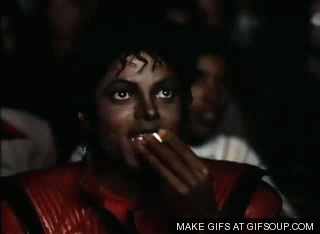 Hey Pear, looks like there's still some little bugs to work out. (Hint: I didn't type '320' before my IMG tags) |
Proud Contributor of IDW Forums and the Music Section Revival Project  |
| Perry | Posted: Mar 24 2014, 10:58 AM | ||
Like an eagle! Group: SITE OWNER Posts: 8,016 Member No.: 1 Joined: Sep 15th 2002 Location: San Leandro, California |
Great catch, Donz0rz!! It's fixed now. It was some left over debugging indicator. | ||
Proud Contributor of the Music Section Revival Project  |
| Nomake Wan | Posted: Mar 24 2014, 06:51 PM |
ShiMACHaze           Group: Advanced Members Posts: 19,542 Member No.: 5,394 Joined: Feb 5th 2005 Location: Drydock | Sweet, good to know. Thanks! |
Proud Contributor of IDW Forums and the Music Section Revival Project  |
| Spaz | Posted: Apr 6 2014, 08:18 AM |
Just a guy towing a car across the country to chase a dream. Group: FORUM MODERATOR Posts: 9,272 Member No.: 30,193 Joined: Jul 25th 2008 Location: Plymouth, MN | Okay, so I tried to change my sig, and that didn't work at all... It's a 300x100 image, and the board UPSIZES it to its default display width. Here's the image, lists size unknown:  Image size reduced, original size: unknown. Click here to view the image in its original dimension. |
| Nomake Wan | Posted: Apr 6 2014, 08:28 AM |
ShiMACHaze           Group: Advanced Members Posts: 19,542 Member No.: 5,394 Joined: Feb 5th 2005 Location: Drydock | Weird! That being said... >_zps97015e92 Hrm. |
Proud Contributor of IDW Forums and the Music Section Revival Project  |
 2 Pages 2 Pages |    |
Powered by Invision Power Board 1.3.1 Final © 2003 IPS, Inc.
