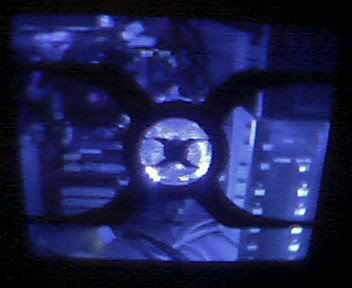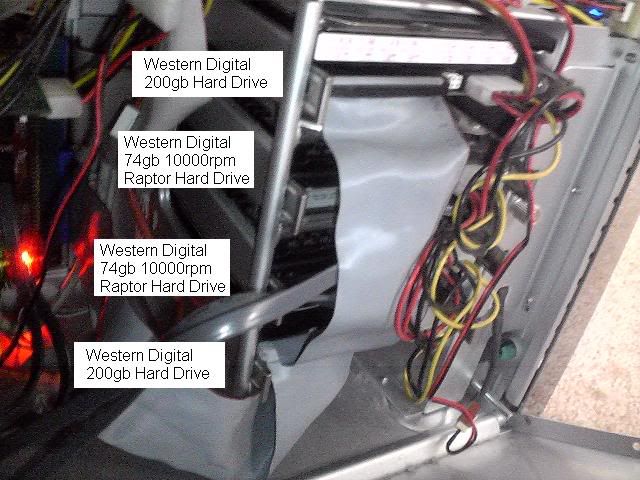Well, back when i started the CarPC project over 3 years ago, we didn't have no cheap one device solutions. The DVD playing decks were like $2000+, and I don't believe they did GPS either.
This is the ideal solution to be able to to everything any device can, plus it's more powerfun and upgradable using regular off-the-shelf computer components, depending if your the driver, or the passenger. Ideally you don't wanna do stuff like watch movies while your driving, that's just stupid, but the passenger can, or I can when I'm parked. Have you ever sat around and waited for someone? I did just this Saturday, I arrived at a tim horton's parking lot not only 30min early, but she was ended up runing about 30min late...too bad my monitor has been out for repair since i brought my car in for paint, 3-4 days, more like 3 f**king months.
This is the current list of functions
-GPS (Streets & Trips '05, Mappoint '04 with 3rd party Voice Nav and IGuigance 2.1)
-MP3 (I have ALL my Mp3's I own, plus I never have to burn CD's again, no skipping anymore either)
-TV Tuner
-Downloaded Movies
-DVD Player
-Pass-through for PS2, or any console system, or any analog video system, VCR

-Emulators (NES, SNES, SEGA, PS1, MAME, etc)
-Burn CD's (You have no idea how many time I've copied CD's in my parking lot, I keep blank CD's in the car just in case for this reason)
-Rip music CD (Hey, I like that CD/song, can I borrow your CD for a few minutes

)
-Download pics from my Digital Camera
-Burn those pics to CD for friends.
-Wireless card for WI-FI hot spots (unsecure routers, or truck stops, partipitating McDonalds, etc)
In the hopefulyl near future, I hope to have a stand-alone management system for the car, and have it interface though the computer.
The benefits to a CarPC (well, mine in particular)
-Easy repair and upgrades using off-the-shelf components
-Easy to read a 15" screen than a smaller 7", maps are more clearer and it requires less off-the-road attention
-Not proprietary
-I can use any piece of software I wish, configure it any way possible.
-Multiple interfaces, Serial, Parallel, USB, Firewire, Bluetooth, basically anything possible, except Cardbus
-No limitations on choise of performance (160GB of storage

)
Other possibilities
-HDTV (if i wanted to, but i don't watch TV that often)
-Network gaming (between other CarPC players)
-Wireless between car communications (bah, screw FRS

)
-Voice commands (Kinda setup)
-Recording conversations with cops (Kinda setup, but never have done it, you know, in case you get the ass cops)







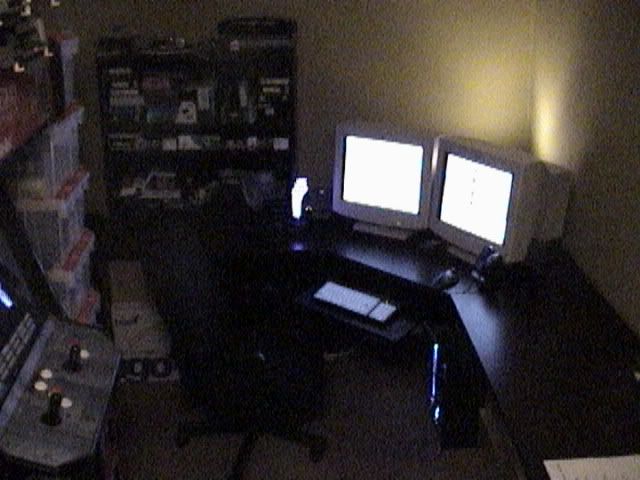
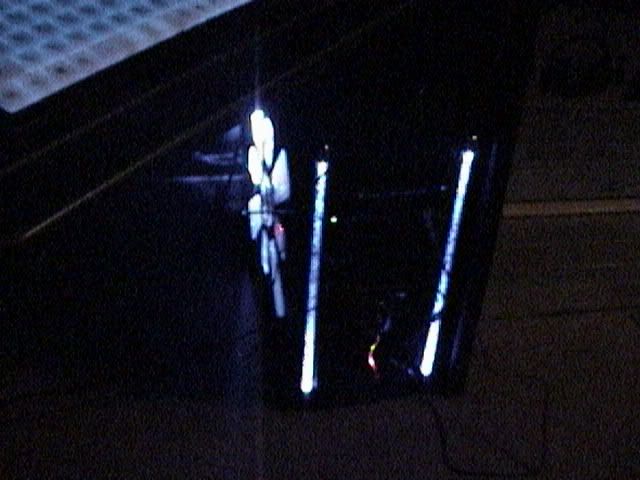






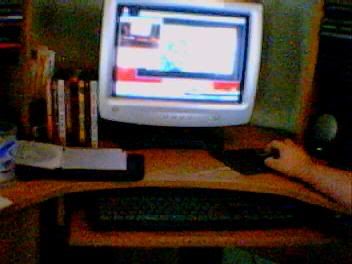














.net/nfsse21.jpg)