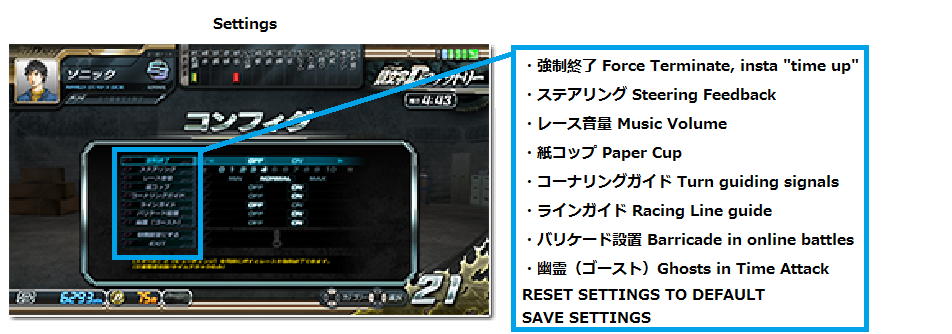
Image size reduced, original size: 952 x 334. http://i38.photobucket.com/albums/e135/jayjaymd3/2FBDDADE-D8DB-444F-B2B3-87DF76AEA7DC_zpsghdf0gre.png~original to view the image in its original dimension.
This is one of the old picture of the Settings menu that I saved. This is probabaly the most important one.
The rest I'll try and take picture next time I go to arcade and provide an explanation for the functions. That might be a few days form now at the earliest, kinda busy these days.