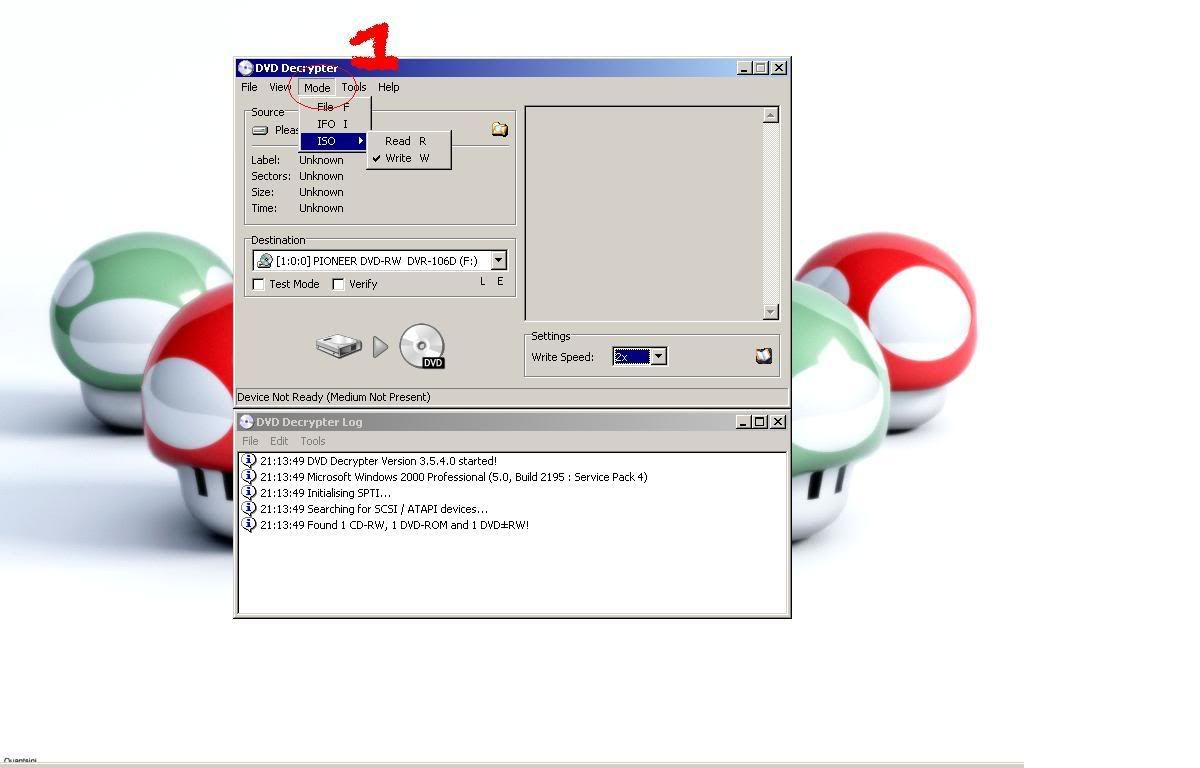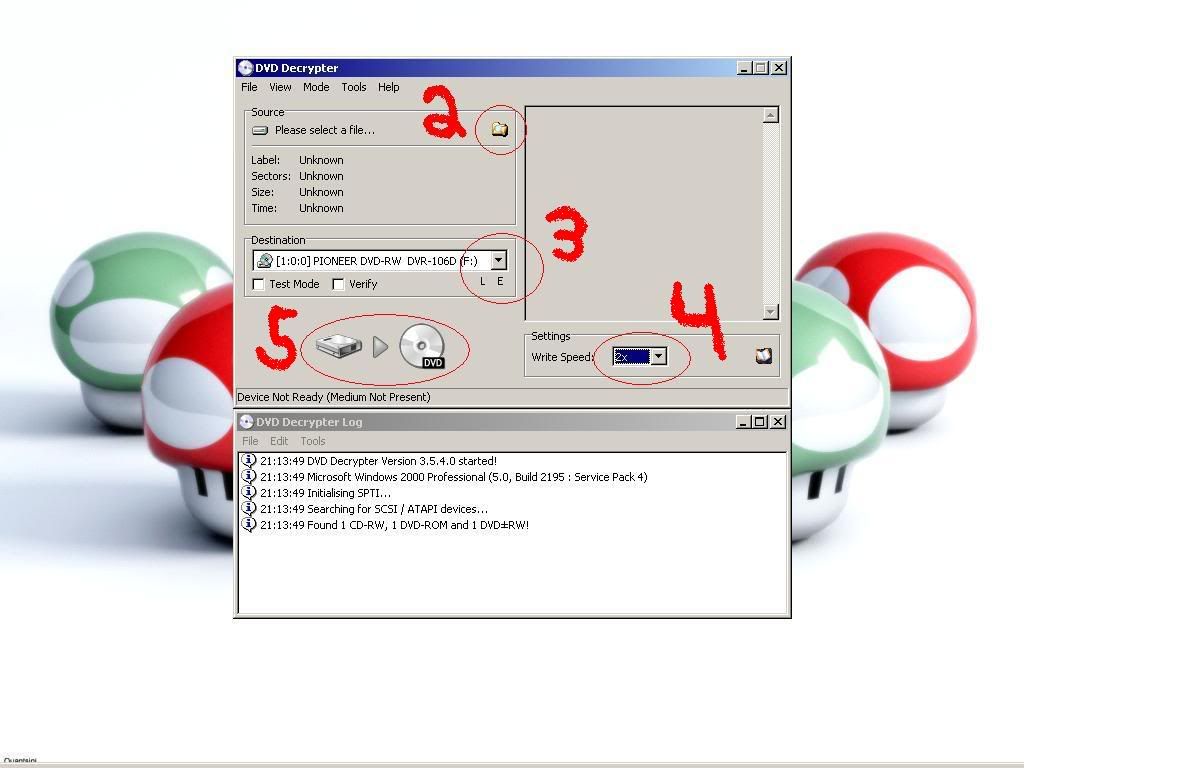| QUOTE (Takumi Trueno @ Oct 11 2004, 10:19 PM) |
| Like I said, get the nesest version, nothing will work if you dont have the option Raw Dao. Sao is no good. It means something different. |
hehe we posted at the same time, so i didnt see your previous post.